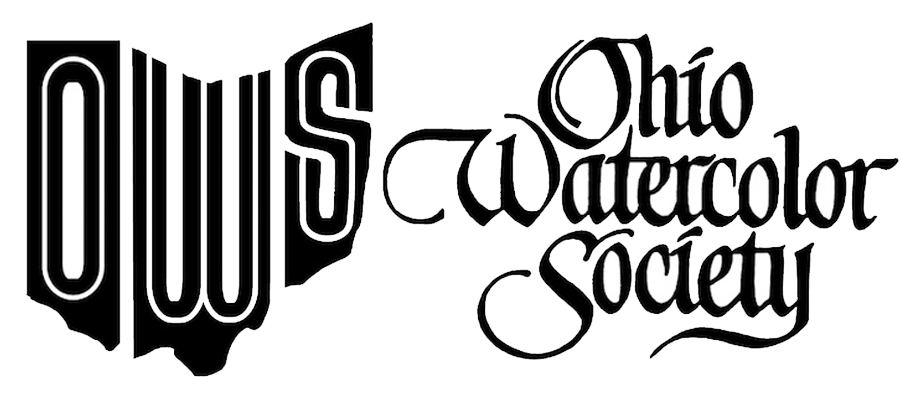Manage Your
OWS Membership
The OWS
Member Portal
The microsite that you create for the OWS Members Directory allows you to post information that you want to share with the community of artists both within and outside of the OWS. For instance, you can direct observers to your website or social media pages. This site also allows people to contact you via email to facilitate contact, for instance when someone wants help transporting their painting to an exhibition.
How to Update, Change, or Close Your Membership Directory microsite.
(Forget Your Password? Request a New Password Below.)
Step-by-step Instructions for logging into your OWS Membership Directory microsite for the first time:
- To begin, enter your email address into the form below to request a temporary password. You must request this password (since you don't have one at this point) in order to log into your member directory account for the first time. Use the email address where you received your "New OWS Website" message. (If you haven't received the this email, contact us and we will send it to you.)
- You may change to any password you want after logging in for the first time.
- After logging in successfully you will see a menu that includes: About, Profile, and Sign Out.
- You can add information you want to share by using the guides in these menu categories. These include a photo, images of your work, website address, social media sites as well as contact information. You can limit the sharing of contact information for privacy.
- Don't worry, you can't break anything on the site and nothing you do is permanent. You can always update it later–contact us if you have problems. If you find something that defies logic or is indecipherable, we are here to help.
- Now, this is most important: after you add or update your microsite, you must scroll down to the bottom of the membership management web page and click the button to save your work!
- The next time you look at your microsite in the OWS Members Directory, your information will be ready for your use in the way that serves you best.
You may update and/or hide your directory listing at any time.
If you have forgotten your password, you can request a password reset at any time after you first sign in.